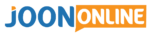- Start trading with $1
- Earn up to 95% profits
- Fast payments
- $10 minimum deposit
- $10 minimum withdrawal
Share this
What is the Elder’s Impulse System?
The Elder’s Impulse System is a trading technique that is anchored on a 13-period Exponential Moving Average (EMA 13) and a Moving Average Convergence and Divergence Histogram (12,6,9 MACD Histogram).
It is a trading technique authored by Alexander Elder, hence the name Elder’s Impulse System.
The reason it is an impulse system is that it is a momentum trading system, which relies heavily on a definite trend direction and high trend strength.
- Start trading with $1
- Earn up to 95% profits
- Fast payments
- $10 minimum deposit
- $10 minimum withdrawal
What do you think is the role of each of the indicators of the system?
The EMA helps establish the trend direction while MACD helps determine the trend strength.
If you catch the trend direction and strength, you can make sound trading decisions better than if you don’t.
- Start trading with $1
- Earn up to 95% profits
- Fast payments
- $10 minimum deposit
- $10 minimum withdrawal
How the Elder’s Impulse System Looks Like.
So how does the Elder’s Impulse System look like?
When EMA 13 and the MACD histogram are both rising, then the price is trending upwards.
On the flip side, when EMA 13 and the MACD histogram are both falling, then the price is trending downwards.
There are also cases where EMA 13 and the MACD histogram are conflicting, and during those times, the market is neither trending up or down.
- Start trading with $1
- Earn up to 95% profits
- Fast payments
- $10 minimum deposit
- $10 minimum withdrawal
On some platforms, you have to apply both the EMA and the MACD and observe them.
However, some other platforms do have an indicator named after the trade set-up. The indicator displays on a window below the main chart.
The Elder’s Impulse Indicator shows green bars when both EMA 13 and MACD histogram are rising and red bars when both EMA 13 and MACD histogram are falling.
When EMA 13 and MACD histogram are in conflict, the indicator shows grey bars.
So how you trade depends on the platform you are using, whether it has the Elder’s Impulse Indicator or not.
- Start trading with $1
- Earn up to 95% profits
- Fast payments
- $10 minimum deposit
- $10 minimum withdrawal
So far none of the Olymp Trade’s platforms has the Elder’s Impulse Indicator in place, so you have to set the system up by applying the two core indicators.
Wondering how to set up and trade the Elder’s Impulse System in Olymp Trade?
In today’s post, you will find the answers to all your questions as regards setting up and trading the EIS in Olymp Trade.

Setting Up and Trading the Elder’s Impulse System in Olymp Trade.
We have already mentioned the two indicators required to run the Elder’s Impulse System.
You most probably know how to set them up and use them to trade, if you have been trading in Olymp Trade for some time now.
If you are totally new to the platform, here are some simple steps to setting up and trading the Elder’s Impulse System in Olymp Trade:
-
Change the Chart Timeframe.
Are you used to a small trading timeframe?
Alexander Elder, the author of the Elder’s Impulse trading technique, advises that the Impulse system should be used on a higher timeframe.
That is to enhance the trading set-up and remove much of the market noise.
If you are used to a 5-Minute trading timeframe, for example, you should multiply that by 5 to get a 60-Minute chart.
- Start trading with $1
- Earn up to 95% profits
- Fast payments
- $10 minimum deposit
- $10 minimum withdrawal
Change the chart timeframe from your usual 5 minutes to 60 minutes.
If you ask me, 1 Hour is a timeframe high enough for this system to work perfectly.
-
Set Up the Indicators.
Do you remember the two indicators which are at the core of the Elder’s Impulse System?
They are the 13-period Exponential Moving Average and the default MACD in a histogram form.
But there is something I want you to note before you set up the indicators.
MACD can be used in default parameters but only adjusted into a histogram.
On the 5-Minute chart, the 13-period EMA would have worked perfectly.
But see the kind of chart we are dealing with now – a 1-Hour chart.
Meaning we may need to multiply the EMA period by 5, just as we did on the chart timeframe.
That gives us an EMA of a period of 65.
- Start trading with $1
- Earn up to 95% profits
- Fast payments
- $10 minimum deposit
- $10 minimum withdrawal
That value is just a multiple of 13, so the fact that the EMA should be 13 still remains, but in a different multiple of 13.
Locate the indicators’ tab and choose Exponential Moving Average, then apply it, adjusting its period to 65.
Similarly, click on the indicators’ tab and choose MACD, then apply it in default parameters, adjusting its type to histogram.

-
Look for Trading Signals.
You have already set your chart up and is now ready for the Elder’s Impulse System trading.
What you do next is to scan for trading signals so that you can trade the EIS.
How do trading signals look like with the EIS?
There are two types – bullish and bearish EIS signals.
Here are the specifications:
- Bullish EIS Signal: The price is trading above EMA 65, both EMA and MACD histogram are rising and so the price is trending upwards. The EIS indicator would show green bars where both EMA and MACD histogram are rising.
- Bearish EIS Signal: The price is trading below EMA 65, both EMA and MACD histogram are falling and so the price is trending downwards. The EIS indicator would show red bars where both EMA and MACD histogram are falling.
Avoid cases where the EMA and MACD are conflicting (EIS indicator showing grey bars) because even if there is a trend, its strength is not certain.
-
Look for Entry Triggers.
Entry triggers depend on the EIS signal you established in the previous step as follows:
- Start trading with $1
- Earn up to 95% profits
- Fast payments
- $10 minimum deposit
- $10 minimum withdrawal
- Bullish EIS Signal: Price bounce upwards from EMA (downward pullback) or histogram shifting from below to above the zero line, among others.
- Bearish EIS Signal: Price bounce downwards from EMA (upward pullback) or histogram shifting from above to below the zero line, among other triggers.

-
Enter Buy or Sell Position.
Enter a buy position following a triggered bullish EIS signal and a sell position after a triggered bearish EIS signal.
-
Adjust Stop Loss and Take Profit.
Place the Stop Loss for buy position just below the trigger candlestick and just above the trigger candlestick for the sell position.
Take Profit for either position three candlesticks into the trade.
Do not overstay in the trade to avoid unprecedented events.
Happy Trading!
Share this
- Start trading with $1
- Earn up to 95% profits
- Fast payments
- $10 minimum deposit
- $10 minimum withdrawal