- Start trading with $1
- Earn up to 95% profits
- Fast payments
- $10 minimum deposit
- $10 minimum withdrawal
Share this
Expert Option is one of the leading online trading platforms in the world, offering over 100 assets to trade, including stocks, commodities, forex, and cryptocurrencies. It also has a user-friendly interface, advanced charting tools, and social trading features.
But what makes Expert Option stand out from other brokers in Kenya? The answer is simple: Mpesa.
Yes, you read that right. Expert Option now accepts direct Mpesa deposits and withdrawals from Kenyan traders, making it easier and faster to fund your account and cash out your profits.
- Start trading with $1
- Earn up to 95% profits
- Fast payments
- $10 minimum deposit
- $10 minimum withdrawal
In this article, we will give you a comprehensive review of Expert Option Kenya in 2024, covering everything you need to know before you start trading, such as:
- Registration: how to register and verify your account
- Deposit – how to deposit and withdraw money with Mpesa
- Trading: – how to trade with Expert Option’s platform and app
- Copy trading: – how to use signals and social trading
- Strategies: – how to apply the best strategies and tips for success
- Security: – how to avoid common mistakes and scams
Ready to become an expert trader with Expert Options? Let’s get started!
How to Register and Verify Your Account

The first step to trading with Expert Option is to register and verify your account. This is a simple and quick process that only takes a few minutes. Here’s how to do it:
- Start trading with $1
- Earn up to 95% profits
- Fast payments
- $10 minimum deposit
- $10 minimum withdrawal
- Visit the official website of Expert Option and click on the “Register” button on the top right corner.
- Fill in your email address and create a password. You can also sign up with your Google or Facebook account.
- Check the box to agree to the terms and conditions and click on “Open Account”.
- You will receive a confirmation email with a link to activate your account. Click on the link and log in to your account.
- To verify your account, you need to provide some personal information and upload some documents. This is required by law and helps prevent fraud and money laundering. Pass the Expert Option verification process by providing: –
- Your full name, date of birth, country, and phone number
- A copy of your national ID card or passport
- A copy of a recent utility bill or bank statement showing your address
- You can upload these documents by clicking on the “Profile” icon on the top right corner of the website and then clicking on “Verification”. You can also use the Expert Option app to scan and upload your documents using your phone camera.
- Once you upload your documents, they will be reviewed by the Expert Option team within 24 hours. You will receive an email notification when your account is verified.
How to Deposit and Withdraw Money with Mpesa
One of the biggest advantages of trading with Expert Option Kenya is that you can deposit and withdraw money with Mpesa, the most popular mobile money service in Kenya.
This means you don’t need to have a bank account or a credit card to fund your account or cash out your profits. You can simply use your phone number and Mpesa PIN.
Here’s how to deposit and withdraw money with Mpesa on Expert Option:
How to Deposit Money with Mpesa
- Log in to your Expert Option account and click on the “Deposit” button in the top right corner.
- Choose the amount you want to deposit. The minimum deposit is $10 (about Ksh 1,400) and the maximum deposit is $1,000 (about Ksh 140,000). You can also enter a custom amount.
- Choose Mpesa as your payment method and click on “Deposit”.
- Enter your Mpesa number that’s active and has money.
- Expert Option will push a notification to your phone prompting you to enter your PIN.
- Enter the pin to complete the deposit.
- Once you complete the payment, you will receive an SMS confirmation from Mpesa and an email confirmation from Expert Option. Your account balance will be updated within a few minutes.
How to Withdraw Money with Mpesa
- Log in to your Expert Option account and click on the “Withdrawal” button in the top right corner.
- Choose the amount you want to withdraw. The minimum withdrawal is $10 (about Ksh 1,400) and the maximum withdrawal depends on the amount of money your Mpesa account can hold at a time.
- Choose Mpesa as your withdrawal method and enter your phone number. Make sure it is the same number you used to deposit money.
- Click on “Withdraw Funds” and confirm your request.
- Your withdrawal request will be processed by the Expert Option team within 24 hours. You will receive an email notification when your request is approved.
- Once your request is approved, you will receive your money in your Mpesa account within a few minutes. You will also receive an SMS confirmation from Mpesa.
How to Trade with Expert Option’s Platform and App

Now that you have verified your account and funded it with Mpesa, you are ready to start trading with Expert Option.
- Start trading with $1
- Earn up to 95% profits
- Fast payments
- $10 minimum deposit
- $10 minimum withdrawal
You can trade with Expert Option’s web-based platform or download the Expert Option app for Android or iOS devices.
The Expert Option platform and app are designed to be easy to use and navigate, even for beginners.
You can trade over 100 assets, including stocks, commodities, forex, and cryptocurrencies, with a minimum trade amount of $1 (about Ksh 100).
Here’s how to trade with Expert Option’s platform and app:
- Choose an asset you want to trade on top of the screen. You can also use the search bar or the filter icon to find a specific asset or category.
- Choose a time frame for your trade from the list at the bottom right of the screen. You can choose from 15 seconds to 4 hours. The time frame indicates how long your trade will last before it expires.
- Choose an amount for your trade from the list on the right side of the screen. You can also use the plus and minus buttons to adjust the amount. The amount indicates how much money you are risking on your trade.
- Analyze the price movement of the asset using the chart and the indicators at the center of the screen. You can also use the tools icon to customize your chart settings and preferences.
- Predict whether the price of the asset will go up or down by the end of the trade duration. If you think it will go up, click on the green “UP” button. If you think it will go down, click on the red “DOWN” button.
- Wait for your trade to expire and see the outcome. If your prediction is correct, you will win a percentage of your trade amount as profit. If your prediction is wrong, you will lose your trade amount as loss.
- You can view your trading history and balance at the bottom of the screen. You can also use the menu icon on the top left corner to access other features and settings.
How to Use Signals and Social Trading

Expert Option provides two features that can help you improve your trading results: signals (trends) and social trading.
Signals are alerts or recommendations that tell you when to enter or exit a trade based on certain criteria.
- Start trading with $1
- Earn up to 95% profits
- Fast payments
- $10 minimum deposit
- $10 minimum withdrawal
Social trading on the other hand is a feature that allows you to copy or follow other traders on the platform.
Here’s how to use signals and social trading on Expert Option:
How to Use ExpertOption Signals
- Log in to your Expert Option account and click on the “trends” button on the left side of the screen.
- You will see a list of signals for different assets. Choose what you want and trade in that direction.
How to Use Social Trading
- Log in to your Expert Option account and click on the “Social Trading” button on the left side of the screen.
- You will see a list of top traders on Expert Option, as well as their statistics, such as profit, win rate, number of followers, etc. You can also filter the traders by asset type, time frame, and profit.
- To use the social trading feature, simply “Copy” the direction of your favorite trader and wait for results.
Both signals and social trading can help you save time and effort in analyzing the market and making trading decisions. They can also help you learn from other traders and improve your own skills and strategies.
However, keep in mind that signals and social trading are not 100% accurate or guaranteed. T
hey are based on past performance and do not reflect future results. Therefore, it is important to always do your own research and use proper risk management when using these features.
How to Apply the Best Strategies and Tips for Success in Expert Option
To trade like a pro on Expert Option Kenya, you need to have a clear strategy and follow some tips for success.
And what is a strategy?
A strategy is a set of rules or guidelines that tell you when to enter or exit a trade based on certain conditions.
A tip on the other hand is a piece of advice or suggestion that can help you improve your trading performance.
Types of trading strategies
There are many types of strategies and tips that you can use on Expert Option, such as trend-following, breakout, reversal, scalping, swing, etc.
- Start trading with $1
- Earn up to 95% profits
- Fast payments
- $10 minimum deposit
- $10 minimum withdrawal
Each strategy and tip has its own advantages and disadvantages, as well as suitability for different market conditions and time frames.
To choose a strategy and tip that works for you, you need to consider your trading goals, personality, style, and risk appetite.
For example, if you are a patient and cautious trader who prefers long-term trades with low risk and high reward, you might want to use a trend-following strategy and tip.
On the other hand, if you are an aggressive and impulsive trader who likes short-term trades with high risk and high reward, you might want to use a scalping or breakout strategy and tip.
You can also combine different strategies and tips or create your own custom strategy and tip based on your experience and preferences. However, whatever strategy and tip you choose, make sure that you test it thoroughly before using it with real money.
You can use the demo account or backtesting tools to evaluate your strategy’s and tip’s performance and optimize their parameters.
Here are some examples of strategies and tips that you can use on Expert Option Kenya:
1). Trend-Following Strategy and Tip

A trend-following strategy is a type of strategy that involves trading in the direction of the dominant trend.
And what is a trend?
A trend is the general direction in which the price of an asset is moving over a period of time.
- Start trading with $1
- Earn up to 95% profits
- Fast payments
- $10 minimum deposit
- $10 minimum withdrawal
There are three types of trends: uptrend (when the price is making higher highs and higher lows), downtrend (when the price is making lower highs and lower lows), and sideways trend (when the price is moving within a range).
A trend-following strategy can help you identify the best entry and exit points for your trades.
You can also use your trend-following strategy to determine your trading bias.
To apply a trend-following strategy on Expert Option Kenya, you need to:
- Identify the dominant trend on the daily chart using various tools and indicators such as trend lines, moving averages, Bollinger bands, MACD, RSI, etc.
- Trade in the direction of the dominant trend on the lower time frames (such as 4-hour or 1-hour) using signals or social trading.
A trend-following tip is to use multiple time frame analyses to confirm the trend direction and strength.
For example, if you see an uptrend on the daily chart, you might want to look for buy signals or copy buy traders on the 4-hour or 1-hour charts.
Conversely, if you see a downtrend on the daily chart, you might want to look for sell signals or copy sell traders on the 4-hour or 1-hour charts.
2). Breakout Strategy and Tip

A breakout strategy is a type of strategy that involves trading when the price of an asset breaks out of a consolidation or range.
And what is a consolidation?
A consolidation or range is a period of time when the price of an asset moves within a narrow band without making significant highs or lows.
A breakout strategy can help you capture large price movements that occur after periods of low volatility or indecision.
- Start trading with $1
- Earn up to 95% profits
- Fast payments
- $10 minimum deposit
- $10 minimum withdrawal
You can also use it to trade major news events or market sentiment changes that cause sudden price spikes or drops.
To apply a breakout strategy on Expert Option Kenya, you need to:
- Identify a consolidation or range on the chart using tools and indicators such as horizontal lines, support and resistance levels, Bollinger bands, etc.
- Wait for the price to break out of the consolidation or range with a strong candlestick or signal.
- Trade in the direction of the breakout with a high trade amount and a short time frame (such as 15 seconds or 1 minute).
- Wait for the trade to close, either in profits or a loss of your invested capital.
Breakout tip
Use volume analysis to confirm the breakout’s validity and strength.
For example, if you see a high volume spike accompanying the breakout, it means that there is a lot of buying or selling pressure behind the move, and the breakout is likely to continue.
On the other hand, if you see a low volume spike accompanying the breakout, it means that there is not much interest or momentum behind the move, and the breakout is likely to fail or reverse.
Share this
- Start trading with $1
- Earn up to 95% profits
- Fast payments
- $10 minimum deposit
- $10 minimum withdrawal
Tagged With : Deposit to Expert Option With Mpesa • Expert Option Mpesa • Top brokers that accept Mpesa in Kenya
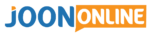



Is the mpesa logo available in the mobile app?
I stopped trading with you since I can’t find mpesa to deposit money to start trading.
I have same problem mpesa option for depositing money to start trading is not there.coinsidentally, in withdrawal it’s there have tried all options for help invain.On trying to to edit my profile the field am supposed to fix the mobile mpesa no is not active nothing can be typed.
I stopped tradng because I cant find mpesa to deposit money but initially it was there.