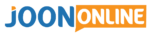- Start trading with $1
- Earn up to 95% profits
- Fast payments
- $10 minimum deposit
- $10 minimum withdrawal
Share this
Up until now, you are used to Expert Option indicators that help catch trends.
Well, the truth is, knowing when a prevailing trend is about to end is just as important as catching.
Because let’s face it, what good is it to ride a trend from the beginning only to end up losing all the profit just because you couldn’t find an optimum point to exit?
And to do that, you don’t need to be a genius of sorts.
All you have to do is understand how to use the Parabolic SAR (Stop and Reversal) and you are good to go.
In today’s guide, I will help you with the step by step procedure of using the P. SAR indicator and trading strategies associated with it.
- Start trading with $1
- Earn up to 95% profits
- Fast payments
- $10 minimum deposit
- $10 minimum withdrawal
First things first;
What is the Parabolic SAR?
The Parabolic SAR is one of the technical analysis tools invented by J. Welles who happens to be the creator of the Relative Strength Index (RSI), among other indicators.
If all the pro traders on Expert Option would comment one thing about this indicator, you’d hear the majority sya that it is as much a money maker as it is a money saver.
- Start trading with $1
- Earn up to 95% profits
- Fast payments
- $10 minimum deposit
- $10 minimum withdrawal
Why?
Because the parabolic SAR not only helps determine the price direction in the market, but it also predicts when it is going to reverse.
This is important for the reasons we have already mentioned, that, you need to know when to exit a trade and make a profit.
When set, the Parabolic SAR is plotted as a series of dots on your chart.
Understanding the Parabolic SAR indicator on Expert Option.
Today, I won’t bore you with the calculations of this indicator because they are complex. Also, it doesn’t play any role is the ultimate practical use of the indicator when trading.
- Start trading with $1
- Earn up to 95% profits
- Fast payments
- $10 minimum deposit
- $10 minimum withdrawal
Instead, let’s look at what the Parabolic SAR is trying to say so that later, we can come up with Expert Option trading strategies based on the knowledge.
As we have already mentioned, the Parabolic SAR tells you when the trend is about to change direction by plotting series of dots either below or above the price action of the underlying asset.
However, the behavior and the position of the dots is not random. They appear for a reason.
Let me explain.
Whenever a series of dots appear above the price action, it is an indication that the prevailing trend, uptrend, in this case, is about to change direction and head downwards.
Conversely, a series of dots appearing below the price line is a signal of an impending upward trend.
Based on your strategy as a trader on Expert Option at that specific moment, you will know what to do; whether to enter a buy position or exit the trade and take profit.
Pairing up Parabolic with other indicators.
With that said, I know what you might be thinking, that if the indicator can tell all that, why not trade these dots? When the trend reverses, just enter the market at that point.
Well, technically this is possible. And you can even register occasional few winnings in Expert Option with the parabolic SAR alone.
But overall, this is a very risky strategy of trading the Parabolic SAR indicator.
- Start trading with $1
- Earn up to 95% profits
- Fast payments
- $10 minimum deposit
- $10 minimum withdrawal
Why?
Because there will be a lot of signals on your chart.
So what should you do?
Seek some help of course.
Since the Parabolic SAR is showing you when the prevailing trend is about to reverse, you can use other indicators to actually confirm this. As such, many traders on Expert Option uses this indicator with two moving averages.
With such a combination, it is easy to determine the market entry point.
Here, the moving averages will help you determine if indeed the reversal is valid.
In fact, this strategy doesn’t choose. You can use it to trade all the periods on your chart.
So, the next question is, what are these two moving averages?
Here they are:
- Start trading with $1
- Earn up to 95% profits
- Fast payments
- $10 minimum deposit
- $10 minimum withdrawal
- 40-period moving average.
- 20-period moving average.
Before I show you Parabolic SAR trading strategies on Expert Option, let’s first add the indicator to your trading chart. To do this, follow these steps:
How to set up the Parabolic SAR on Expert Option (Step by step).
To perform the following steps, you need to be logged into your Expert Option trading account.
- Locate the Indicators tab, top-right corner of your screen, and click on it.
- You will see a window showing list of indicators, select the Parabolic SAR.
- Here, you will see the indicator’s settings including the acceleration, acceleration maximum, and the color. I suggest you leave it as is and click on the Apply button to complete the process.

One last thing before we look at trading strategies;
The Parabolic SAR works best in markets with a ton of price action (a firm trend).
For this reason, you should avoid the indicator when the market is ranging because it tends to swing back and forth without apparent direction, and therefore generating false signals.
And now, it is that time you’ve been waiting for:
How to enter short trades on Expert Option using the Parabolic SAR.
To enter short trades using the Parabolic SAR indicator, follow these steps:
Step #1; Make sure you have successfully added the indicator to your Expert Option chart.
Additionally, make sure the two moving averages we mentioned earlier are added as well. The 20-period MA should be red while the 40-period, make it green.

Step #2: the parabolic SAR should be moving from below the price line and continue above the price action. This way, you can know there’s an impending reversal.
- Start trading with $1
- Earn up to 95% profits
- Fast payments
- $10 minimum deposit
- $10 minimum withdrawal
Step #3: To confirm the reversal, the two moving averages must crossover. The 20-period MA will cross the 40-period from above and continue below it.

Step #4: use the subsequent candle to enter the sell position. This is important because you need to be sure that the trend is strong
How to trade long positions with the Parabolic SAR.
To enter buy position on Expert Option using the Parabolic SAR, wait for the dots to form below the price candles as a sign of trend reversal.
And as a confirmation, the 40-period moving average must cross and trend below the 20-period moving average.

When you see such a setup, be ready to enter a buy position on the next price candle.
Wrapping up.
With all the information you have read, head over to the Expert Option demo account, and start practicing.
Share this
- Start trading with $1
- Earn up to 95% profits
- Fast payments
- $10 minimum deposit
- $10 minimum withdrawal