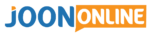- Start trading with $1
- Earn up to 95% profits
- Fast payments
- $10 minimum deposit
- $10 minimum withdrawal
Share this
What are Currencies?
Currencies are mediums of exchange for goods and services used within a given economy.
They are simply money in circulation within an economy which may be coins or notes that are a legal tender in buying and selling.
Currencies of major economies include the U.S Dollar (USD), Great British Pound (GBP), European Euro (EUR), Japanese Yen (JPY), Swiss Franc (CHF), Canadian Dollar (CAD), South African Rand (ZAR), Australian Dollar (AUD) and New Zealand Dollar (NZD).
FREE Signals
The Currency or Foreign Exchange Market is actually the largest market in the whole world.
It is way too large compared to the stock exchange, Cryptocurrency, ETFs, Indices, Metals, and Commodity markets.
Currencies have exchange values against each other and that means that they are traded in pairs.
The exchange values of each pair are quoted as percentages in points (Pips) up to 4 decimal places and displayed on the price chart as prices in the Forex Market.
In a currency pair like GBP/USD; the quote consists of the exchange value of the Great British Pound against the U.S Dollar.
The value of the first currency in a pair is the base value quoted as 1.
This means that if the price chart of GBP/USD reads 1.3060, you need 1.3060 U.S Dollars to buy 1 Great British Pound.
That is the logic universally applied to all currency pairs.
What determines Currency price changes?
It is the economic circumstances of the countries or economies associated with the specific currencies in the pair which determine whether the prices of such pairs remain where they are, move up or move down, and to what extent.
There are actually 4 Major Forex or Currency Trading Sessions which are a key consideration in currency trading.
Each of the sessions is open for 9 hours a day.
Each opens and closes at a specific time with some sessions overlapping with others.
All of these sessions open 24/5 meaning that currency markets close during weekends.
During the time when a session is open, the currencies associated with the economies represented by the session have high volatility.
This high volatility driven by major players in the currency market who trade when each session is open provides so many trading opportunities to profit from.
The Forex Markets Open and close as follows;
- Sydney Session – Open: 10pm GMT / Close: 6am GMT.
- Tokyo / Asian Session – Open: 11pm GMT / Close: 7am GMT.
- London Session – Open: 7am GMT / Close: 3pm GMT.
- New York Session – Open: 12pm GMT / Close: 8pm GMT.
Use a time converting tool to determine the specific times the sessions open and close according to your country time.
All the above points to the fact that timing is very important in currency trading.
Therefore Trade the Currencies associated with the economies represented by the Forex Session which is open at the moment to profit from the high volatility.
So which currency pairs are to be traded in which Forex Session?
Sydney Session;
- AUD/USD.
- AUD/JPY.
- AUD/CHF.
- AUD/CAD.
- AUD/NZD.
- EUR/AUD.
Tokyo or Asian Session;
- EUR/USD.
- GBP/USD.
- USD/JPY.
- AUD/USD.
- NZD/USD.
- USD/CAD.
- USD/CHF.
- EUR/JPY.
- GBP/JPY.
- AUD/JPY.
- EUR/GBP.
- EUR/CHF.
London Session;
- EUR/USD.
- GBP/USD.
- USD/JPY.
- AUD/USD.
- NZD/USD.
- USD/CAD.
- USD/CHF.
- EUR/JPY.
- GBP/JPY.
- AUD/JPY.
- EUR/GBP.
- EUR/CHF.
New York Session.
- EUR/USD.
- GBP/USD.
- USD/JPY.
- AUD/USD.
- NZD/USD.
- USD/CAD.
- USD/CHF.
- EUR/JPY.
- GBP/JPY.
- AUD/JPY.
- EUR/GBP.
- EUR/CHF.
Investing in Currencies with the Olymp Trade Mobile App.
To this point, you must have been wowed and wondering how to start trading currencies. How about you use the Olymp Trade Mobile App to trade?
The Olymp Trade Mobile App;
- Gives you access to the Currency Market.
- Gives you a wide range of Currency Pairs to choose from.
- Shows you the current market Currency prices or exchange values.
- Gives you an opportunity to carry out analysis to predict a fall or rise in Currency prices.
All the currency pairs available on the Olymp Trade Mobile App can be traded on both Fixed Time basis and Forex basis.
You choose which of the two bases you would like to trade the currency pairs.
What a convenience!
Olymp Trade also has technical analysis tools that you can use to predict the future of currencies traded.
Invest in Currencies with the Olymp Trade Mobile App in the following simple steps;
- Register on Olymp Trade.
- Download the Olymp Trade Mobile App.
- Log in to the Olymp Trade Mobile App.
- Deposit money into your Olymp Trade Trading Account.
- Determine what time it is and which Forex session is open.
- Choose a Currency pair to Trade according to the open session.
- Trade the Chosen Currency pair.
1. Olymp Trade Registration.
Register here (Olymp Trade) by providing your email address, setting your own password, selecting a convenient currency, and then agreeing that you are of legal age. You will also be required to verify your email address.
-
Olymp Trade Mobile App Download.
Android users can get the App from Google Play Store while IOS users can get it from the Apple App Store.
-
Olymp Trade Mobile App Login.
Enter your email address and password set during registration. Solve a few captchas and get logged in.
-
Olymp Trade Money Deposit.
Hit the Deposit button to deposit money into your trading account.
So many payment methods are supported by Olymp Trade including Bank Cards, E-wallets, Internet banking, and Mobile Money.
The minimum deposit amount is actually $10 to only invest $1 per trade.
-
Determining which Forex Session is Open.
Use a time conversion tool to convert time from GMT to your local time.
- Choosing a Currency Pair to Trade.
We mentioned the most volatile and profitable currency pairs to be traded in each of the 4 Major Forex Sessions.
According to the session open at that specific time you want to trade, choose a major currency pair from the lists above..
To do so;
- Log in to the Olymp Trade Mobile App.
- Hit the Assets Button.
- Choose whether to trade Fixed Time or Forex.
- Choose Currencies from the available buttons.
- Select a currency from the list.
7. Trading the Chosen Currency Pair.
Fixed Time Trading;
Choose a trade duration and carry out your analysis whether technical or fundamental to predict where the price of the currency pair will be in the chosen duration.
If higher, take an Up trade and if Lower take a Down Trade.
At expiration, if your prediction was correct, you earn the specified percentage of the invested amount plus the invested amount.
Forex Trading;
Adjust the amount you want to invest and the multiplier or leverage which shows how many times your invested amount will yield profits or loss.
Carry out your technical, fundamental analysis, or both to determine which direction the price will go.
Execute an Up trade if the price is likely to go up or a Down trade if the price is likely to fall.
Do so while setting your Stop Loss and Take Profit levels at reasonable levels which consider a good risk to reward ratio.
Wait till your Take Profit level is activated earning you the targeted amount of profit.
Share this
- Start trading with $1
- Earn up to 95% profits
- Fast payments
- $10 minimum deposit
- $10 minimum withdrawal