- Start trading with $1
- Earn up to 95% profits
- Fast payments
- $10 minimum deposit
- $10 minimum withdrawal
Share this
Unlike the other trend indicators in this eBook (Download Free eBook Here) – showing when a trend begins, the parabolic SAR shows when a trend ends.
So, how does it work?
The parabolic SAR works by imposing dots on your chart to show potential price reversals.
- Start trading with $1
- Earn up to 95% profits
- Fast payments
- $10 minimum deposit
- $10 minimum withdrawal
Ideally, you will see the dots form from below your chart – for an upward trend and above the chart for a downward trend.

How to Trade and Make Profits Using Parabolic SAR.
There is nothing complicated about using this tool.
In fact, it is the simplest to use of all trend indicators.
- Start trading with $1
- Earn up to 95% profits
- Fast payments
- $10 minimum deposit
- $10 minimum withdrawal
Just sell when the dots are stretched above your chart and buy when you see the dots below your chart.

That’s pretty much it.
You should however use this indicator on trending markets to see better results.
How to Set-Up The ParaBolic Sar in Olymp Trade.
4 Steps Involved.
- Start trading with $1
- Earn up to 95% profits
- Fast payments
- $10 minimum deposit
- $10 minimum withdrawal
Login to your Olymp Trade Account.
Or register if you don’t already have an account.
Click on the indicator tab on top of your chart – it’s something that looks like this – ![]()
All the indicators will pop up on your left sidebar.
Click on Parabolic Sar – It is the forth indicator in the list.
- Start trading with $1
- Earn up to 95% profits
- Fast payments
- $10 minimum deposit
- $10 minimum withdrawal
You will now see dots imposed on your chart. Some from the top; others from the bottom.
How to change settings.

You can use the parabolic SAR without changing anything.
But if you want to make changes, just click on the pencil button in step one as shown in the image above.
And when a new window pops up on your left sidebar. Click on the plus or minus buttons to increase or reduce your periods as shown in the image above.
Olymp trade recommends that you leave the periods at 0.02.
Why?
Increasing the periods will give you more signals but your they will be less accurate.
Decreasing the periods will give you less signals and most of them will be accurate.
You can use the third button to increase or reduce the weight of the dots.
And the forth button to change the color of the dots.
- Start trading with $1
- Earn up to 95% profits
- Fast payments
- $10 minimum deposit
- $10 minimum withdrawal
Note: – When the Parabolic SAR dots are close to your chart, there is likelihood that the current trend will reverse soon. When the dots are far away from the chart, then this is an indication that the trend is stable.
Ps. Try to trade on the trend direction when using this tool.
You can also get more accurate results when you look at it from this angle.

Predict an upward trend when you see the first dot beneath a green candlestick.

If the first Parabolic SAR dot appears above a red candlestick, predict that the price will fall.
Share this
- Start trading with $1
- Earn up to 95% profits
- Fast payments
- $10 minimum deposit
- $10 minimum withdrawal
Tagged With : How to set Parabolic Sar in Olymp Trade • How to use Parabolic Sar • How to win in Olymp Trade • Make money with Olymp Trade
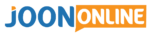


Nice one Kenn pls keep mailing me am still demo trading
Man Kenn! this a wonderful post for newbie like me. Keep it up.
Welcome Paul
web post for eBook not available please re-share it.
thanks Ken I was able to download the free ebook on strategy