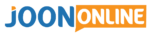- Start trading with $1
- Earn up to 95% profits
- Fast payments
- $10 minimum deposit
- $10 minimum withdrawal
Share this
What joy beats that of a trader who has worked so hard at trading and is now about to withdraw their profits?
I bet you a dollar, no joy beats this, and it is especially so for that trader who is just about to make their very first withdrawal of profits earned from the markets.
Is what I said really correct? I think not, because when it comes to withdrawals, every damn trader is so excited. Hehe.
FREE Signals
The celebratory mood in every trader about to make a withdrawal is palpable.
From far, someone can actually tell that indeed something good is happening in such a person’s life.
Expert Option traders are no exception as concerns this.
For them also, it is such a great joy being in a position to withdraw, after toiling tirelessly on the markets.
- Start trading with $1
- Earn up to 95% profits
- Fast payments
- $10 minimum deposit
- $10 minimum withdrawal
What makes it such a special moment is having been through the inevitable roller-coaster of emotions which the market usually lets every trader experience.
Furthermore, the patience which the markets prompt you to have, coupled with the near-perfect discipline which the trader has to adhere to, are such difficult values to attain.
Therefore, having had made some profits means that you must have endured a lot.
Great! Whatever the case, you have made some profits in Expert Option and would now like to withdraw them.
- Start trading with $1
- Earn up to 95% profits
- Fast payments
- $10 minimum deposit
- $10 minimum withdrawal
If you are an Expert Option trader and are not so much acquainted with the Expert Option trading platform, there is something I am sure you might not have learnt.
That is exactly what I am about to teach you in this post.
I am talking about how to withdraw profits from Expert Option.
If you are an experienced trader as well, you might have been using a different broker and just joined Expert Option. In brief, if you have no clue on how to withdraw from Expert Option, then this post is for you.
Pay close attention and learn the ropes of withdrawals in Expert Option.
- Start trading with $1
- Earn up to 95% profits
- Fast payments
- $10 minimum deposit
- $10 minimum withdrawal
What is Expert Option?
Expert Option is an online Binary Options trading platform.
The platform offers over 100 different financial assets which include Currencies, Cryptocurrencies, Commodities, Indices and Stocks. Expert Option offers a $10,000 free Demo account and Up to 95% returns on the invested amount!
The minimum deposit amount with Expert Option is just $10 and the minimum trading amount is only $1.This makes it quite simple to get started.
Great bonuses are also available on deposits. The minimum withdrawal amount from Expert Option is $10 as well.
You can trade via their website or by downloading one of their apps.
Expert Option began providing services in 2014 and executes more than 30 million deals every month.
The broker is an FMRC authorized broker that holds a license from one of the world’s reputable regulatory body, VFSC.

How to Withdraw Profits from Expert Option.
If you have traded and made some profits in Expert Option, withdrawing them should not give you any trouble.
At least not now that you are reading the exact guide which deals with withdrawals in Expert Option.
Are you wondering how you can get your money credited into your wallet, bank account, credit or debit card, from your Expert Option trading account?
- Start trading with $1
- Earn up to 95% profits
- Fast payments
- $10 minimum deposit
- $10 minimum withdrawal
Then this is your guide. I will reveal to you exactly how you can withdraw funds from your Expert Option trading account right into your respective other wallets or accounts.
Here are the simple steps on how to withdraw profits from Expert Option:
- Have Enough Balance.
- Access the Expert Option Trading Platform.
- Log in to your Expert Option Trading Account.
- Click on the Finances Button.
- Choose the Withdrawal Option.
- Opt for a Payment Method.
- Enter the Amount to Withdraw.
- Enter Payment Method Information Required.
- Create a Withdrawal Request.
- Receive the Money.
-
Having Enough Balance.
The first-ever thing to ensure is that your Expert Option trading account has enough money to allow you to withdraw. Still in the dark?
What I mean is that the Expert Option broker has stipulated that they have a minimum withdrawal amount which is $10.
What then? If your Expert Option trading account balance is lower than $10, trade a little bit and get the balance to $10 or more.
That means that you cannot withdraw non-existent profits, thus prompting the trader to make profits first before they can withdraw them.
If on the other hand, your Expert Option trading account balance is over $10, you can proceed to withdraw beginning from as low as $10.
There is a limit to how much you can withdraw from your Expert Option trading account though.
The maximum daily withdrawal amount is as high as $1,000,000.
Forget all we have said if you will, but do not forget this. The minimum withdrawal amount is $10 while the maximum per day is $1,000,000.
- Start trading with $1
- Earn up to 95% profits
- Fast payments
- $10 minimum deposit
- $10 minimum withdrawal
-
Accessing the Expert Option Trading Platform.
If your Expert Option trading account meets the first criterion for withdrawal, you can then proceed to the next step.
It is accessing any Expert Option trading platform of your choice in order to be able to access your trading account.
Expert Option offers users a wide range of trading platforms. The broker provides traders a choice to trade via:
- The web.
- Mobile Apps.
- Desktop Apps.
You can therefore access the Expert Option from both your mobile phone and your computer.
On your mobile phone, you can choose to use the Web platform accessible from any browser.
You can also use the Expert Option Mobile app for both Android and iOS devices.
On your computer, you can use the Web platform accessible from any browser as well.
You also have the choice of Desktop Apps for both Windows and MacOS.
You know which platform you are fond of using. Use it to access Expert Option and proceed to the next step.
-
Logging in to Your Expert Option Trading Account.
After accessing Expert Option from any platform of your preference, you can log in to your trading account using the credentials you provided during registration.
- Start trading with $1
- Earn up to 95% profits
- Fast payments
- $10 minimum deposit
- $10 minimum withdrawal
Here are the simple steps to follow in order to log in to your Expert Option trading account:
- Locate and click on the ‘Login button located just next to the ‘Real account’ button. A pop-up appears with fields labelled accordingly.
- Enter the email address you used during registration in the filed labelled ‘E-mail’.
- Enter the login password you set during registration in the field labelled ‘Password’.
- Click on the ‘Blue Login button’ located just below the fields you just filled.

You will be logged in to your Expert Option Trading account.
-
The Finances Button.
Once you are logged in to your Expert Option trading account, confirm that your account balance is still above $10.
Once you have confirmed that it meets the minimum withdrawal amount, your next role is to look for the Finances button.
The Finance button is on the main menu just after the “Trade” button.
Looking at your chart, you just cannot miss it, because it is prominent and well labelled as “Finances”.
Once you have located the Finances button, just click on it and proceed to the next step.
-
The Withdrawal Option.
Clicking on the Finances button prompts a pop-up with three prominent options on top. These are:
- Deposits.
- Account Types.
- Payment History.
- Withdrawal.

Of interest to you at this stage is the withdrawal option. Therefore, choose the withdrawal option and proceed to the next step.
-
Payment Method.
Once you choose the withdrawal option, several fields appear, among them being the field in which you should choose the withdrawal method.
- Start trading with $1
- Earn up to 95% profits
- Fast payments
- $10 minimum deposit
- $10 minimum withdrawal
This is the payment method that Expert Option will use to process your withdrawal. So which payment methods does Expert Option support for withdrawals? Here is the list:
- VISA, MasterCard, Maestro.
- Crypto.
- Skrill.
- Neteller.
- Perfect Money.
- Fasapay.
- WebMoney.
- QIWI.
- Yandex Money.
- UnionPay.
While Expert Option supports all the above payment methods for withdrawals, here is something you need to note.
First withdrawals have to be made to the bank card or e-wallet which was used for making an initial deposit.
In case of withdrawal to a bank card, the amount of withdrawal has to be equal to the deposit amount.
Other funds (revenue) can be withdrawn to any other wallets such as Skrill, Neteller, UnionPay, or any other method.
What does all the above mean? For example, let us say you made an initial deposit of $10 using a bank card and have made a $20 profit such that your account is now $30.
You would like to withdraw a total of $20 leaving behind the $10 capital to continue trading.
If this is the first withdrawal, you can only withdraw up to $10 using the bank card which you had used to deposit $10. You can then use other payment methods to withdraw the $10 balance.
Understood?
- Start trading with $1
- Earn up to 95% profits
- Fast payments
- $10 minimum deposit
- $10 minimum withdrawal
They are very simple conditions to the withdrawal process which every trader should be aware of.
Otherwise, you would keep wondering why your withdrawals are not going through yet you failed to grasp this from the very beginning.
-
Amount to Withdraw.
Another field that is available on the withdrawal form is one in which you should indicate the amount you would like to withdraw.
Here, you should note that the minimum withdrawal amount in Expert Option is $10 and the maximum withdrawal amount per day is $1,000,000.

Locate and click on the amount field to adjust the amount you would like to withdraw from your Expert Option trading account. You can then proceed to the next step of the withdrawal process.
-
Payment Method Information.
After the ‘Amount’ field is another field that requires you to enter the information concerning the payment method you had opted for in the ‘Payment method’ field.
The information required in this field corresponds to the payment method chosen as follows:
| Payment Method Chosen | Payment Method Information Required |
| VISA, MasterCard | Card number, Valid thru |
| Crypto | Crypto wallet address |
| Skrill | Skrill Address |
| Neteller | Neteller Address |
| Perfect Money | Perfect Money Address |
| Web Money | Web Money Address |
Once you have entered the payment method information required, you can then proceed to the final stages of the withdrawal process.
-
Creation of a Withdrawal Request.
This is technically the last step of the withdrawal process.
It is a step actualized by simply a touch of a button to finalize the withdrawal process.
- Start trading with $1
- Earn up to 95% profits
- Fast payments
- $10 minimum deposit
- $10 minimum withdrawal
Here, your only role is to locate and click on the “New Request” button to wind up the withdrawal process.
The “New Request” button is located just below the withdrawal form fields you had just field.
It is a green prominent button labelled “New request”. Click on it and there you go. Your withdrawal request will be received and processed by Expert Option.

-
Receiving the Money.
Up to step number 9, you have already let Expert Option know that you would like them to send to you the specified amount of money.
They have already received your withdrawal request and are working on it to make the payment you requested. What next then?
All you need to do next is to wait for the money to hit your wallet within the same working day.
Actually, most of the payment methods have the advantage of instant withdrawal processing by Expert Option.
That is to mean that in barely a minute after finalizing the withdrawal request, money will have been credited to your respective wallet.
Finally, you will be notified via email that your withdrawal was a success and your money was sent to you.
You can confirm by checking the balance to the payment method to which you had requested the payment.
To your amazement, you will find out that your account was credited with the amount you had requested from Expert Option.
After all, why would they lie that money was sent to you if it wasn’t? Well, that is how simple it is to withdraw your profits from the Expert Option platform.
Final Thoughts on How to Withdraw Profits from Expert Option.
Expert Option is such a reliable broker in matters of withdrawals.
What I didn’t tell you is that they charge absolutely zero dollars to process your withdrawal request.
The only charges you may incur are those originating from the payment method you are using to withdraw, but not from Expert Option.
Did we also talk about the speed of withdrawal processing?
The maximum your withdrawal can take at Expert Option is only a single business day and that is perfect.
You should be aware that business days exclude Saturdays and Sundays.
Therefore, if you make a withdrawal request just before or during weekends, the next business day is definitely the Monday of the following week.
What a convenience! In the above 10 steps, you are able to move money from your Expert Option trading account into your money wallet where you can then get to use it!
If you have some profits in your Expert Option trading account and were wondering how you can get to withdraw them, then here you go.
Apply the above steps and get the money into your bank, Skrill wallet, Neteller wallet or any other wallet and use it.
Share this
- Start trading with $1
- Earn up to 95% profits
- Fast payments
- $10 minimum deposit
- $10 minimum withdrawal
Tagged With : pub:expertoption • الإستثناء في النحو • سحب أرباح • سحب الأرباح من mt5 • سحب الارباح من mt4 • طريقة السحب من expertoption • كيفية التسجيل في expertoption • كيفية السحب من expertoption • هل expertoption موثوق