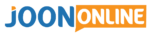- Start trading with $1
- Earn up to 95% profits
- Fast payments
- $10 minimum deposit
- $10 minimum withdrawal
Share this
Are you an IQ Option trader looking for a new technical analysis tool?
How about you try using the Center of Gravity indicator.
Do you know how to use it? Don’t worry!
In this article, we teach you everything you need to know about the COG Indicator and how it is used on IQ Option.
Here are the subtopics to expect herein.
- What is the Center of Gravity (COG)?
- The Principle behind the Center of Gravity.
- How to Set Up the Center of Gravity (COG) on IQ Option.
- Using the Center of Gravity to Trade Forex on IQ Option.
Also Read: How to Use the Belkhayate Timing Indicator to Trade on IQ Option.
- Start trading with $1
- Earn up to 95% profits
- Fast payments
- $10 minimum deposit
- $10 minimum withdrawal
What is the Center of Gravity (COG)?
The Center of gravity is a channel indicator that determines the limits of price fluctuations.
It also measures the level of volatility of the traded asset.
Based on moving averages, it calculates the “center” of the price and builds price channels that serve as corridors for asset quotes.
The indicator helps to predict future price movements and works best in ranging and not trending markets.
- Start trading with $1
- Earn up to 95% profits
- Fast payments
- $10 minimum deposit
- $10 minimum withdrawal
It consists of two lines – The COG line and the COG Trigger/ Signal line.
On IQ Option charts, the indicator appears as two continuous lines of different colors (Green and Red) below the price chart.
It is also worth noting that the Center of Gravity indicator was developed by John Ehlers, the author of Rocket Science for Traders.
The Principle behind the Center of Gravity Indicator.
The Center of Gravity is a leading indicator.
This means it can help to predict future price movements. Is that not all we want in forex trading? Absolutely.
- Start trading with $1
- Earn up to 95% profits
- Fast payments
- $10 minimum deposit
- $10 minimum withdrawal
The indicator has little or no lagging with the price, and can, therefore, help to identify reversal points in real-time.

The Center of Gravity indicator is made up of two lines – the COG line and the COG Trigger. The COG Trigger is also called the Signal line.
On IQ Option charts, the COG line is Green while the COG Trigger is Red by default!!
You will realize that the Center of Gravity is an indicator that relies on a simple moving average to generate trading signals.
How to Set Up the Center of Gravity Indicator on IQ Option.
Set Up the Center of Gravity Indicator on IQ Option in the following steps.
- Log in to your IQ Option trading account.
- Locate the Tools Tab at the bottom of the interface – Scissors like.
- Hit the Tools Tab.
- Select Indicators from the Options that pop up. A list of Indicators will appear.
- Select the Center of Gravity tool from the list.
- A pop-up will appear for you to modify the Period, the COG line color and width, and the COG Trigger color and width.
- Hit the Apply button once you adjust those parameters.
- Two continuous lines of different colors (Green and Red) will appear at the bottom part of the interface – below the chart.
Center of Gravity Indicator is ready for use!!!
Using the Center of Gravity to Trade Options on IQ Option.
The Center of Gravity indicator can only be useful if it will help IQ Option traders trade profitably!!
Let us see how the indicator can be of use in trading on the IQ Option platform.
We mentioned that the Center of Gravity indicator consists of the COG line and the COG Trigger/ Signal line.
The COG line is Green in color while the COG Trigger is Red if the default IQ Option settings are maintained!
- Start trading with $1
- Earn up to 95% profits
- Fast payments
- $10 minimum deposit
- $10 minimum withdrawal
To generate tradable signals, we need to observe the behavior of these two lines of the COG indicator.
Crossovers between the two lines are the most significant signal generators that this tool can have.
These crossovers help traders to identify turning points of the market!
That’s precisely why we hinted that the Center of Gravity indicator helps to identify reversal points!!
That said, observing the line crossovers will give clear signals of when to enter buy or sell positions.
These are the two signals you will get by observing the Center of Gravity indicator line crossovers;
- Buy Signals.
- Sell Signals.
-
Buy Signals.
Resolve to a Buy signal if you spot the following;
- The COG line (Green in color) crosses over the COG Trigger (Red) from below upwards.
- The COG line further continues to go up!
That is a Buy Signal!!
-
Sell Signals.
If these conditions are met, resolve to a Sell signal;
- The COG line (Green in color) crosses over the COG Trigger (Red) from above downwards.
- The COG line further continues to go down!
That is a Sell Signal!!
- Start trading with $1
- Earn up to 95% profits
- Fast payments
- $10 minimum deposit
- $10 minimum withdrawal
You will need to begin positioning yourself to enter a SELL position. This is because such a COG crossover hints at a reversal point.
If the trend was upwards, expect it to reverse to a downtrend as the price goes down!!
You need to ensure that the conditions stated above are met for you to resolve to a particular signal.
If they are not yet met, don’t trade.
Note – you can combine the Center of Gravity indicator with other indicators and chart analysis tools.
Conclusion.
The Center of Gravity indicator generates signals in real-time without delay because there is no lag between it and the price.
Consider applying it to your IQ Option chart today to win big!!
Happy Trading!!
Share this
- Start trading with $1
- Earn up to 95% profits
- Fast payments
- $10 minimum deposit
- $10 minimum withdrawal