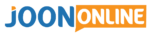- Start trading with $1
- Earn up to 95% profits
- Fast payments
- $10 minimum deposit
- $10 minimum withdrawal
Share this
The Detrended Price Oscillator is part of Olymp Trade’s long list of technical analysis tools.
It helps determine the direction of the price and generates signal warnings of trend reversals.
When set on the chart, this oscillator forms as a line, a bar chart, or a tinted area.
The Detrended Price Oscillator line then moves with the chart and periodically intersects the zero level to give trading signals.
When the oscillator line rises above the zero level it signifies a bullish trend.
Similarly, when the Detrended Price Oscillator is below the zero line, it signifies a bearish trend.
- Start trading with $1
- Earn up to 95% profits
- Fast payments
- $10 minimum deposit
- $10 minimum withdrawal
How to Activate this Oscillator in Olymp Trade.
Open a new tab and login to your Olymp Trade account.
If you don’t already have a trading account, create one here.
- Now locate and click on the indicator button.
- Scroll to find Detrended Price Oscillator and click on it to activate.
The oscillator will be formed slightly below your chart.
Use it as it is with period 21. If anything you can change the color to suit your taste.
- Start trading with $1
- Earn up to 95% profits
- Fast payments
- $10 minimum deposit
- $10 minimum withdrawal
Is it OK to use Detrended Price Oscillator on its own?
Yes, it is OK to use the Detrended Price Oscillator singularly. But you want to make sure that the signals aren’t false. And what better way is there to confirm a trend than to use an additional indicator?
I’ll recommend that you add the Parabolic SAR on the chart to confirm trend directions. That way you can be sure to make winning trades.
How to Activate the Parabolic SAR in Olymp Trade.
- Locate and click on the indicator button in Olymp Trade.
- Scroll to find Parabolic SAR in your list of indicators.
- Now click on it to activate.
One last thing, change your chart to japanese candlesticks.
Your chart should look as below – with both indicators and the japanese candlesticks in place.
How to use Detrended Price Oscillator to Place Winning Down Trades in Olymp Trade.
To place a winning down trade with this indicator, look for these three signals: –
- Start trading with $1
- Earn up to 95% profits
- Fast payments
- $10 minimum deposit
- $10 minimum withdrawal
- Check that a downtrend has formed on your chart.
- Confirm that there is a bottom-up intersection of the Detrended Price Oscillator and the zero level line.
- Lastly, check that the parabolic SAR dots are forming on top of your chart.
If all the conditions are met as in the image above, open a down trade.
How to use this tool to Place Winning Up Trades in Olymp Trade.
To place a winning up trade with this indicator, look for these three signals: –
- Check that an up trend has formed on your chart.
- Confirm that there is an up down intersection of the Detrended Price Oscillator and the zero line.
- Lastly, check that the parabolic SAR dots are forming below your chart.
If all the conditions are met as in the image shown below, open an UP trade.
How to Pick Secondary Signals With this Indicator.
Other than the normal trading signals already discussed above, there are some secondary signals which you can also pick with this indicator.
Such signals are called trend reversal signals.
Speaking of which, reversal signals are likely to be shown on this indicator when: –
- There is convergence in the market
- Or when there is divergence in the market.
What’s a convergence Trend Signal?
This is a discrepancy in the price chart and indicator in which the chart is headed down and the oscillator line is headed up. In which case the trend might reverse and the price will start to rise.
Note: – convergence is a secondary signal. It cannot identify the exact entry point. Therefore, it is easy to loose money if you are not careful.
What is a Divergence Trend Signal?
On the flip side, divergence is a discrepancy in the price chart and indicator in which the chart is headed up and the oscillator line is headed in the opposite direction.
If there is a divergence between the chart and a Detrended Price Oscillator, the trend might reverse and the price will start to fall.
- Start trading with $1
- Earn up to 95% profits
- Fast payments
- $10 minimum deposit
- $10 minimum withdrawal
Share this
- Start trading with $1
- Earn up to 95% profits
- Fast payments
- $10 minimum deposit
- $10 minimum withdrawal