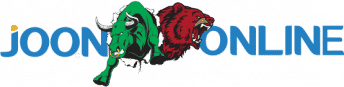- Start trading with $1
- Earn up to 95% profits
- Fast payments
- $10 minimum deposit
- $10 minimum withdrawal
What is Olymp Trade?
Olymp Trade is a Fixed Time and Forex Trading Broker that is available in almost all the countries in the world, including Indonesia and hundreds other countries in Asia.
Did you just register a new Olymp Trade account from Indonesia?
- Start trading with $1
- Earn up to 95% profits
- Fast payments
- $10 minimum deposit
- $10 minimum withdrawal
Wondering how to navigate the Olymp Trade Indonesia Trading Interface?
In this post, I’ll show you everything you need to know about the Olymp Trade Indonesia platform.
Introduction to the Trading Interface.
Let’s Introduce the most prominent and important features of the Olymp Trade Trading Interface:
- Start trading with $1
- Earn up to 95% profits
- Fast payments
- $10 minimum deposit
- $10 minimum withdrawal
Account Switch – this button enables you to switch from your Demo Account to your Live Account and vice versa.
Deposit – hitting this button redirects you to the deposit area where you get to choose the amount to deposit, method of payments, and whether to take bonuses or not.
Profile – the button leads you to an interface where you can see your User ID, Account Status, tournaments, and achievements updates.
Here, you can also do your profile settings like updating your profile, enhancing the security of your account as well as checking trade limits, all these under the Profile Settings Option. The Log out Option is also found here.
- Start trading with $1
- Earn up to 95% profits
- Fast payments
- $10 minimum deposit
- $10 minimum withdrawal
Assets – this button enables you to choose which asset to trade.
Through this button, you also get to choose whether to trade Fixed Time Trades or Forex. You can choose from a wide variety of assets such as Currencies, Stocks, Indices, Metals, Commodities, Crypto, ETF, and others on either Fixed Time or Forex Mode.
Indicators – the button enables you to choose from the wide range of indicators, oscillators, lines, and other chart analysis tools for technical analysis. Here, you can also get Advisors and free Strategies for use in your trading.
Chart Settings – This tab enables you to adjust the chart type you prefer – Area Chart, Japanese Candlesticks, Bars, or Heiken Ashi. You also can adjust your Chart time frame here.
Trade Duration (Durasi) – this button enables you to choose how long your trade should take from the time of entry if you are trading Fixed Time Trades. You can choose from 1 minute up to 23 hours of trading duration.
Trade Size – the trade size button enables you to adjust the amount you want to invest in a given trade. The minimum investment amount is $1 and the maximum depends on your account status.
- Start trading with $1
- Earn up to 95% profits
- Fast payments
- $10 minimum deposit
- $10 minimum withdrawal
UP and Down Buttons – these are Fixed Time Trade-related buttons where you choose Up if you anticipate a rise in the price and Down if you anticipate a price fall.
Open Chart – Enables you to return to your previous chart in case you have been on other options.
View Trades – Enables you to view all the trades that you have ever placed on Olymp Trade.
Client Area – here, several options such as Deposit, Withdrawal, Transactions, Special Offers, and Settings can be found.
Support area – this button enables you to contact client support, personal analyst, view FAQs, and get educational materials, trading signals, and relevant forecast.
Conclusion.
Log in to your Olymp Trade account and get acquainted with the above buttons and tabs.
Tagged With : daftar olymp trade sekarang • forex trading in indonesia • trading in indonesia