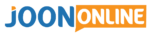Visit Website.
Features
Bonus Codes
Rating
REGISTER
- Start trading with $1
- Earn up to 95% profits
- Fast payments
- $10 minimum deposit
- $10 minimum withdrawal
Share this
What is a Visa Card?
A Visa Card is a payment card that is issued by banks and is branded Visa because it uses the visa network for electronic payments.
You can use this card to make payments at various outlets who accept Visa card payments like Olymp Trade.
Funding Your Olymp Trade Account Using Visa in Indonesia.
Follow these simple steps to fund your Olymp Trade account using Visa in Indonesia:
-
- Ensure your Bank Account has enough Money – this depends on how much you would like to deposit into your Olymp Trade Account. Also, note that your bank may charge you some amount for the transfer. Olymp Trade does not charge any commissions on deposits. The minimum deposit amount using Visa is $10.
- Ensure you have a valid Visa Card connected to your bank account – expired Visa Cards will definitely be rejected.
- Log into your Olymp Trade Account.
- Click on the Deposit button on your Olymp Trade account.

- Adjust the Deposit amount on the ‘Deposit amount’ field – the minimum deposit amount using Visa is $10.

- Click on the ‘Payment method’ field – a list of all payment methods will appear in three categories (Bank Cards, Internet Banking, and Electronic Payment Systems).

-
Choose Bank cards from the list – it is in the Bank Cards category.
- Tick the Save Card box in case you want your Visa Card to be remembered every time you are making deposits.
- If you want to take a bonus, locate the Bonus and Promo Codes button below the Payment method field and click on it. You can either activate the OnPay Bonus (100% for all deposits made within the first hour of registration) or Enter a Bonus Promo Code to activate the underlying bonus.
- Click on the blue Deposit button to proceed – this brings you to the card details interface.
- Key in the 16 digits Visa Card number printed on the front of your card in the field labeled ‘Card number’.
- Enter the Name printed on the Visa Card, which should be the account holder’s name, in the field labeled ‘Name on card’.
- Enter the Expiry date of your Visa Card in the order of Month/Year in the field labeled ‘Valid until’ – on your card, this date is printed against the words ‘Valid Through’ and in the order of Month/Year.
- Key in the last three or four digits of the number printed on the back of your card in the field labeled ‘CVV/CVC’.
- Click on the green Pay button.
- Wait for your payment to be processed.
You will be notified of the successful Olymp Trade Account refill via email after which you can start trading.
Share this
Visit Website.
Features
Bonus Codes
Rating
REGISTER
- Start trading with $1
- Earn up to 95% profits
- Fast payments
- $10 minimum deposit
- $10 minimum withdrawal