- Start trading with $1
- Earn up to 95% profits
- Fast payments
- $10 minimum deposit
- $10 minimum withdrawal
Do you have a trading account with Iron Trade?
Have you tried to search, “how to win on Iron Trade” and failed to get on point answers?
Well, worry no more!
- Start trading with $1
- Earn up to 95% profits
- Fast payments
- $10 minimum deposit
- $10 minimum withdrawal
What if I told you that there is one simple way you can trade with Iron trade to ensure some success in most of your trades; would you believe me?
You would?
A word of caution though: –
- Start trading with $1
- Earn up to 95% profits
- Fast payments
- $10 minimum deposit
- $10 minimum withdrawal
Updated on 8/13/2019 – before opening an account with Iron Trade or investing your money with the platform, know you can lose all your investments.
Another thing, people who have invested with Iron trade in Kenya have reported trouble in withdrawing their money. Plus, Iron Trade customer service sucks. They don’t reply to messages or calls. Don’t fall a victim. Iron Trade Could be a Scam.
Register with Olymp Trade Instead .
Well, in this post we discuss technical indicator trading as a simple option to open winning trades in Iron Trade.
- Start trading with $1
- Earn up to 95% profits
- Fast payments
- $10 minimum deposit
- $10 minimum withdrawal
And I hope that by the time you are done reading this post you will be better at trading with Iron Trade than you are now.
But first, let’s define technical indicators, shall we?
For those who are new to trading, technical indicators are simple tools used on trading charts to provide extra information through mathematical calculations on price and volume.
By using these tools you will be able to predict future price movements and increase your chances of winning.
Isn’t that what you want?
Let’s start with SMA.
- Start trading with $1
- Earn up to 95% profits
- Fast payments
- $10 minimum deposit
- $10 minimum withdrawal
1. Simple Moving Average (SMA).
SMA is the most basic technical analysis tool in options trading. It is easy to set up and use.
Even more important, this indicator gives consistent and accurate signals when used appropriately.
Below is a guide on how to set up the SMA indicator in Iron Trade.
- Login to your Iron Trade account. Or create one here if you aren’t already registered.
- If you are using s desktop, click on the settings icon on your chart to choose the indicator.

3. Now click on the indicators button to see all the tools available in Iron Trade.
4. Click on the moving average to add SMA.
Note: – you can change the periods, color, or width of the line with the settings below. Change the period of the first line to 10.
5. Repeat the same procedure to add another SMA line.
This time change the period to 60.
You should also change the line color to differentiate the two lines.
How to Read SMA Signals.
Now that you have set the two lines, it is time to read the signals and pick entry points for your trades.
Scenario 1.
The SMA line (period 10) intersecting with SMA line (period 60) to the bottom is an indication that the asset price will continue to fall.
Signal – sell.
Scenario 1.
The SMA line (period 10) intersecting with SMA line (period 60) to the top is an indication that the asset price will continue to rise.
Signal – buy.
2. Parabolic SAR.
This is one of my favorite indicators when trading options.
It works by imposing dots on your chart to show potential price reversals.
When using the indicator and you notice the dots forming from below your chart, place a buy trade.
- Start trading with $1
- Earn up to 95% profits
- Fast payments
- $10 minimum deposit
- $10 minimum withdrawal
Other Times you will see the dots forming from above the chart. Place a sell trade.
How to set up the Parabolic SAR Indicator in Iron Trade.
- Login to your Iron Trade account. Or create one here if you aren’t already registered.
- If you are using s desktop, click on the settings icon on your chart to choose the indicator.

3. Now click on the indicators button to see all the tools available in Iron Trade.
4. Click on Parabolic SAR to activate the indicator.
How to use the Parabolic SAR in Iron Trade.
If the first parabolic SAR dot.
appears above a red candlestick,
predict that the price will fall.
Predict an upward trend when you see the first dot beneath a green candlestick.
3. Bollinger Bands.
Bollinger bands are used to measure volatility in an active markets.
When using this indicator you will notice the outer lines that make the band – contracting and expanding.
- Start trading with $1
- Earn up to 95% profits
- Fast payments
- $10 minimum deposit
- $10 minimum withdrawal
A contraction of the two lines means the market is quiet (less volatile). And an expansion means the market is loud (volatile).
How to set up the Bollinger Bands in Iron Trade.
- Login to your Iron Trade account. Or create one here if you aren’t already registered.
- If you are using s desktop, click on the settings icon on your chart to choose the indicator.

3. Now click on the indicators button to see all the tools available in Iron Trade.
4. Click on Bollinger bands to activate the indicator.
How to Read Signals in Bollinger Bands.
Bollinger Bounce.
The theory behind bollinger bounce is, most asset prices will always bounce back to the middle of the bands.
Example, in the image below the asset price on this chart has reached the top of the bands.
Going by our theory, this signals an imminent fall in prices.
If you see this, your next sure action should be a sell.
Bollinger Squeeze.
When the upper and the lower bands squeeze, it is often an indication of an impending breakthrough.
A breakthrough which involves the candlesticks going out of the bands towards the top is a clear sign that you will continue seeing higher prices.
- Start trading with $1
- Earn up to 95% profits
- Fast payments
- $10 minimum deposit
- $10 minimum withdrawal
On the other hand, if you see your bands breaking out toward the bottom of the bands then that is usually a clear indication that prices will continue to fall.
4. Relative Strength Index (RSI).
RSI is an oscillator in Iron trade. It is used to show trend reversals and to pick trade entry points in Iron Trade.
How to Activate the RSI Indicator.
- First login to your Iron Trade account. Or create one here if you aren’t already registered.
- If you are using s desktop, click on the settings icon on your chart to choose the indicator.

3. Now click on the indicators button to see all the tools available in Iron Trade.
4. Chose RSI to activate the indicator.
The tool will appear at the bottom of your chart with two lines running parallel and showing percentages. 70% and 30%. Like in the image below.
The (SMA/EMA) graph shown with the two parallel lines can either intersect upwards or downwards.
When you notice such intersections, consider them a signal to open a trade in the trending direction.
- Start trading with $1
- Earn up to 95% profits
- Fast payments
- $10 minimum deposit
- $10 minimum withdrawal
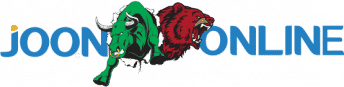











Thanks for the tips above but I don’t see buy nor sell in my app. what I see is upper and lower. I’m new to this. Help me please
Hello Desmond, it’s the same thing
Thanks a lot Mr Kenn. How can i keep in touch with you? Your article has really helped me and I’ll like to learn more from you.
Thanks alot been very helpful
very helpful,how can i contact you for more information please
highly educational
Thanks a million, i really benefited from the information but please how can we see for more lectures, i need more of this.
How can I trade?
Am also happy to this indicators bt lastly steps to be taken on how to make real money in iron trade otherwise thanks mentors
Sir, how many minutes time frame should we use for trading this signals above