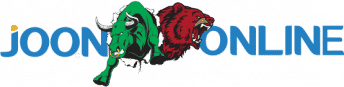- Start trading with $1
- Earn up to 95% profits
- Fast payments
- $10 minimum deposit
- $10 minimum withdrawal
This is the guide you need to learn how to deposit money from MPESA to Equity bank in under 10 minutes. Mpesa to Equity deposits is made possible, thanks to MPESA PayBill numbers.
To say they simplified our lives is an understatement.
Besides powering mobile money, PayBill numbers have made it possible to shop online from anywhere you are in the world.
- Start trading with $1
- Earn up to 95% profits
- Fast payments
- $10 minimum deposit
- $10 minimum withdrawal
For example:
You can now deposit money to your Olymp Trade account using M-PESA. Also, Binance, a crypto trading platform recently announced M-PESA integration.
With that said, Equity bank allows you to deposit to your account via MPESA. At the same time, you can pay your bills from your Equity account.
- Start trading with $1
- Earn up to 95% profits
- Fast payments
- $10 minimum deposit
- $10 minimum withdrawal
For example:
You no longer need to queue to pay school fees, electricity and water bill, or even shopping. All you need is the Equity bank MPESA pay bill number.
How to deposit money from MPESA to Equity
This is the procedure to follow to transfer money from MPESA to Equity bank account.
- Select M-PESA from your phone’s SIM toolkit menu. Then select Lipa Na M-PESA.
- Click on Pay Bill.
- M-Pesa will ask you for the Pay Bill Number. Enter 247247, this is the Equity bank pay bill number.
- Next, the account number is your Equity bank account number (it can be yours or the account number you’d wish to deposit money to)
- Enter the amount you want to deposit from MPESA to the Equity bank account you provided in step IV.
- MPESA will ask for your PIN. Enter your MPESA PIN
- You will get a HAKIKISHA prompt message. Verify that you have entered the correct information (account number, and intended amount). If there is something you’d wish to change, type anything on the box and click SEND. This will cancel the transaction. Remember, you have exactly 25 seconds to cancel the transfer.
- If everything checks out. Press OK to send.
Equity and Safaricom will send a message confirming the success of the transaction.
- Start trading with $1
- Earn up to 95% profits
- Fast payments
- $10 minimum deposit
- $10 minimum withdrawal
That is how to deposit money from MPESA to Equity.
Now, how about transferring money from Equity bank to MPESA?
How to deposit money from Equity to MPESA
There are two ways to transfer money from Equity bank to MPESA in Kenya.
- Using Equitel SIM card
If you own an Equity account, there is a high chance you’ve heard about the Equitel SIM card. Works exactly like Safaricom or Airtel lines.
Also, you can use it to deposit money from Equity to MPESA. Follow these steps:
- Start trading with $1
- Earn up to 95% profits
- Fast payments
- $10 minimum deposit
- $10 minimum withdrawal
Go to Equitel from your phone toolkit.
- Locate the SIM toolkit and click on Equitel.
- Select My Money.
- Next, click on Send Money.
- Pick the other options.
- Provide the MPESA phone number you would like to send the money to.
- Enter the amount of money you want to send.
- You will receive a confirmation prompt of the amount you are transferring from your Equity Bank account to M-PESA.
- Confirm the phone number you are sending the money to.
- Provide your PIN on the next screen.
- Double-check you have provided the correct information before clicking the send button.
Equity Bank and Safaricom MPESA will send a confirmation SMS. And that is how to deposit money from Equity Bank to MPESA using the Equitel line.
Equity bank has an app you can download from Google playstore for android users or Applestore for iPhone users. Once you have downloaded and installed the app, you can perform several bank operations, including depositing money to your MPESA, buy airtime, and pay bills.
Here is how:
- Open the app
- On the welcome screen, choose to Send to MPesa from the quick action menu.
- Choose the phone number from the contact list or manually type the click next.
- Enter the amount you’d wish to send to the number
- Provide your m-banking PIN to continue.
- Select the correct Equity account you wish to send money from.
- Confirm the transaction and click send money.
You will receive confirmation from MPESA acknowledging the deposit from Equity. And also a message from Equity bank.
Wrapping up
All of these would not be possible without M-PESA. Now, you can enjoy banking services from the palm of your hands.
Tagged With : how to deposit money from mpesa to equity account • how to deposit money from mpesa to equity bank