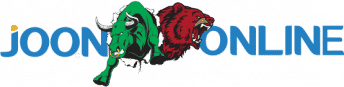If you recently just registered an XM Forex account and you are wondering; how now do I verify or validate my account? Is it safe to upload my documents? Where do I load the documents in XM? Or how long it takes to verify an account thereafter, then this post is for you.
How to Verify Your XM Forex Account in Kenya.
Step 1.
Login to your XM Forex accounts to access the member area.
Step 2.
Click on the upload documents button on your menu bar to verify your XM account.
Now upload the documents from your phone or computer. Alternatively, you can send the documents via email to [email protected].
It takes between a minute and a few hours to get verified.
Download.
Interesting for You.
Fund Your Account.
Learn how to trade in our education section.
More Articles About Forex
How to Fund Your XM Trader Account With Safaricom-Mpesa in Kenya.
- How to Verify Your XM Account With ID Only.
- Learn How to Trade Forex – Lesson 1, What is Forex?
- Lesson 2 – Trading For Beginners | What is Traded in Forex?
- Lesson 3 | How to Make Money Trading Forex in Kenya | XM FX.
- What is a Pip?
- What is a Lot?
Tagged With : How to Validate XM in Kenya • Trading Account • Verify XM • XM Account opening • XM bonuses • XM Documents • XM Member Area • XM MT4 • XM MT5