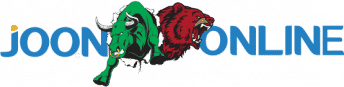- Start trading with $1
- Earn up to 95% profits
- Fast payments
- $10 minimum deposit
- $10 minimum withdrawal
Timiza Loan is offered by Absa Kenya.
Timiza was launched by the Barclays Bank of Kenya (Now Absa Kenya) on 16th March 2018.
This is a digital platform that offers various services such as loans, insurance, and banking services.
- Start trading with $1
- Earn up to 95% profits
- Fast payments
- $10 minimum deposit
- $10 minimum withdrawal
To contact Timiza, you can: –
- Call; 020 3900000/0732 130120/0722 130120
- The Email address is; barclays.kenya@Barclays
Products and services.
- Timiza Loans.
How to get Timiza Loan.
You can access Timiza via loan apps.
Timiza loan Apps are available for download both on the Google Play Store and Apple store.
- Start trading with $1
- Earn up to 95% profits
- Fast payments
- $10 minimum deposit
- $10 minimum withdrawal
If you don’t have a smartphone or active internet, you can access Timiza loans by dialing Timiza USSD code *848# on your phone and follow the prompts.
Also Read – Utunzi Loan | USSD and Android App Loans Disbursed in 3 Minutes.
Loan Process.
The minimum loan amount you can get from Timiza is Ksh 50 while the maximum amount is 1,000,000 shillings.
How to borrow loans from Timiza.
To borrow a loan from Timiza, you must have the following;
- Start trading with $1
- Earn up to 95% profits
- Fast payments
- $10 minimum deposit
- $10 minimum withdrawal
- National ID.
- Smartphone or feature phone (Mulika mwizi).
- A Safaricom registered number with Mpesa to receive and pay back your loan.
To get a loan from Timiza by smartphone users;
- Download the Application from Google Play Store or Apple Store.
- Fill the application form with the relevant information.
- Once approved, you will receive the money on your M-Pesa number.
How fast can you borrow loans in Timiza?
Once approved, you will have the loan sent to your M-Pesa number instantly.
The procedure of acquiring a loan from the Timiza app:
- Login to the Timiza APP.
- The amount limit of the loan you can borrow will be displayed on the app.
- Choose ‘My loans’.
- Select ‘Request loan’.
- Then enter the amount of money you’d like to borrow (don’t exceed your loan limit).
- Select ‘Continue’.
- Patiently wait for a notification from Timiza.
- If approved, the loan procured will be sent to your Timiza account.
You can opt to move your money into an M-Pesa account and later withdraw the money from M-Pesa agents.
Also: – Okolea Loan App | Instant Mobile Loans Sent to Mpesa in 2 Minutes
How to payback Timiza loans from the app: –
- Log in to the Timiza App.
- Choose ‘My loans’.
- Then select ‘Repay loans’.
- You can opt to either pay back in full or partial.
- You can also decide whether to use the Timiza App or M-Pesa account in repaying the loan.
- Proceed to enter your Timiza PIN.
- Then ‘continue’.
- In case you select the M-Pesa and pop up fails, kindly use the Absa Timiza pay bill number (300067) in repaying the loan
- An applicant may opt to repay the loan directly by visiting any of the Absa Kenya Bank Branch.
Timiza terms and conditions.
- Start trading with $1
- Earn up to 95% profits
- Fast payments
- $10 minimum deposit
- $10 minimum withdrawal
Eligibility.
To be eligible for a loan, you need to be an M-PESA subscriber for more than 6 months.
You will also need to have a good rating at the Credit Reference Bureau [CRB].
Timiza Interest rates.
Timiza’s interest rate is 1.083% plus (+) 5% of the loan amount charged as processing fees.
If you do not pay your loan within 30 days, rollover fees of 5% will also apply.
What is unique about Timiza loans.
The loan is disbursed to the Customer’s Timiza account (not directly to M-PESA). The Customer will access the funds by withdrawing from Timiza to M-PESA.
To grow your loan limit:
- Increase activity on your TIMIZA Account by transacting on other services offered on Timiza like Deposit cash, Purchase airtime, Pay your utility bills, Subscribe to Insurance, and more.
- Increase usage of M-PESA services.